









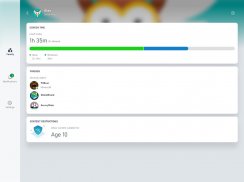
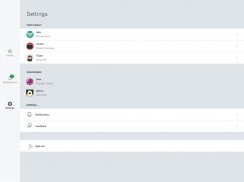
Xbox Family Settings

Description of Xbox Family Settings
Xbox Family Settings is an application designed to help parents manage their children's gaming activities on Xbox consoles. This app allows guardians to oversee and control various aspects of gaming, ensuring a safer and more appropriate gaming environment for younger users. Available for the Android platform, it offers parents the tools needed to customize gaming experiences according to individual family needs. You can easily download Xbox Family Settings to start managing your family's gaming activities effectively.
The app provides a straightforward method for parents to add their children to the family account, allowing for quick setup and immediate access to its features. Once children are added, parents can set specific screen time limits, ensuring that gaming does not interfere with other responsibilities or activities. This feature is particularly useful for maintaining a balanced daily schedule for young gamers.
Content restrictions are another essential aspect of the Xbox Family Settings app. Parents can update these restrictions based on the age-appropriate content that they deem suitable for their children. This allows guardians to monitor which games their children can access, helping to cultivate a safe gaming environment. By customizing these settings, parents can align gaming content with their family’s values and preferences.
Real-time monitoring of gaming activities is one of the significant features of the app. Parents can stay informed about their children's gaming habits, including the games they play and the duration of their gaming sessions. This transparency fosters communication between parents and children regarding gaming, encouraging discussions about appropriate gaming practices.
Friend requests from other players can also be managed through the app. Parents receive notifications about incoming requests, allowing them to review potential friends before their children can connect with them. This feature is crucial in ensuring that children interact with known individuals or friends they have met in a safe environment. By controlling friend requests, parents can provide an extra layer of security in their children's online interactions.
Setting gaming preferences is another feature that enhances the app's functionality. Parents can adjust various settings according to their children's maturity levels and gaming interests. These preferences can include options for multiplayer gaming, in-game purchases, and chat functionalities, allowing for a tailored gaming experience that aligns with family guidelines.
The app's user interface is designed to be intuitive and user-friendly. Navigating through the various options is straightforward, making it accessible for parents who may not be as tech-savvy. This simplicity ensures that all guardians can effectively manage their children's gaming activities without feeling overwhelmed by complicated processes.
Another practical aspect of Xbox Family Settings is the ability to receive activity reports. Parents can view summaries of their children's gaming time and the games they have played over a specified period. This feature helps parents understand their children's gaming habits better and facilitates conversations about healthy gaming practices.
Additionally, the app supports setting up gaming time for specific days or periods, allowing for flexibility in managing gaming schedules. Parents can define when gaming is permissible, which can help establish routines and encourage children to balance gaming with other daily activities such as homework, chores, or family time.
For families who are concerned about online safety, the app provides the ability to block certain features or content that may not be suitable for children. This allows parents to have peace of mind knowing that their children are protected from potentially harmful interactions or inappropriate content while they are gaming.
Customizing notifications is another handy feature of the Xbox Family Settings app. Parents can choose how and when they want to receive alerts regarding their children’s gaming activities. This customization ensures that guardians can stay updated without being overwhelmed by constant notifications.
The Xbox Family Settings app is a valuable tool for parents looking to manage their children’s gaming activities responsibly. With options to control screen time, set content restrictions, and monitor friend requests, the app offers a comprehensive approach to family gaming management. By downloading Xbox Family Settings, parents can create a safer, more enjoyable gaming environment that aligns with their family’s values and preferences.
Through its combination of features, Xbox Family Settings empowers parents to take an active role in their children’s gaming experiences. The app encourages open discussions about gaming habits, fosters responsible gaming practices, and provides tools for ensuring that children engage in gaming safely and appropriately.
For more information on Microsoft’s gaming applications and their terms of service, please refer to Microsoft’s EULA for Terms of Service for Microsoft’s gaming applications on Android: https://aka.ms/MobileGamingEULA.


























